 With the release of the MT65x3 (MT6513 and MT6573) platform, a new version of SP Flash Tool was released. It doesn't make sense to go into deep details about the whole flashing process, because everything should be exactly the same as described on my MT6516 flashing tutorial.
With the release of the MT65x3 (MT6513 and MT6573) platform, a new version of SP Flash Tool was released. It doesn't make sense to go into deep details about the whole flashing process, because everything should be exactly the same as described on my MT6516 flashing tutorial.
The new MT65x3 phones already support flashing via USB data cable without the need of the USB to UART cable, although that cable is still needed if this new tool is used with an old MT6516 based phone.
Apart from the entire NAND flashing, it is noteworthy that you can flash only parts of the ROM. The following pictures will detail how to flash recovery image only. Sometimes that is required in order to flash a custom recovery which will then allow updating the phone using custom ROMs through the recovery menu.
Apart from the entire NAND flashing, it is noteworthy that you can flash only parts of the ROM. The following pictures will detail how to flash recovery image only. Sometimes that is required in order to flash a custom recovery which will then allow updating the phone using custom ROMs through the recovery menu.
- First of all, make sure that you install the latest MT65x3 USB VCOM drivers. Now, open SP Flash Tool and make sure you mark USB Mode under Options tab.
- Load the scatter file (MT6573_Android_scatter.txt) and ignore any message that may appear. After that, select the part you wish to flash into your MT65x3 based phone and make sure you select the right file location. In this example, it's shown the recovery partition.
- Turn off your phone by removing the battery and replacing it after a few seconds. With phone completely switched off, press F9 (or hit Download button - the third one with an arrow) to start download and when the countdown starts connect the USB data cable into your phone.
- The download of the chosen partition image(s) will start. After the yellow progress bar is complete, a popup with a green circle should appear.
Attention: Please follow the instructions carefully. I will not take any responsibility on whatever may happen with your phone.
Note: All needed tools and drivers can be downloaded from my MT65x3 Tools 4shared folder. The password to login is bm-smartphone-reviews.blogspot.com. Have fun.
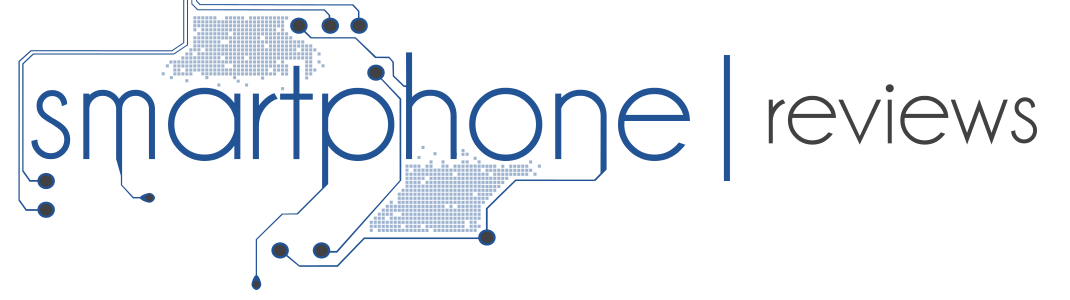


Hi, i have a b63m smartphone with MT6573 chipset. I like your blog. Where can I download an Android source code that supports the chipset mt6573 ? Do you know if there are custom firmware for this chipset ?
ReplyDeleteHi i need help. I wanna use yours V1MOD (17-10-2011) for my HD7. I have only USB cable so i choose only "BOOTIMG".
ReplyDeleteAfter the flash is finnish and i startet my phone nothing change everything is the same ( china apps, etc.) What i´m doing wrong?
thanks
Why are you doing that by the way? You just have to flash my custom recovery for HD7 (just as shown in the examples here) and after that boot into recovery in order to flash the update.zip. Simple as that!
ReplyDeleteHello Bruno, is there any tool to root MTK6573 devices? Thanks
ReplyDeleteHello there, i have a HD7 phone with the original Android 2.3 with chinese stuff. Should i do every step with both cable in order to update to the get your custom V1MOD ROM to work? or could i just use the update.zip file from recovery mode?
ReplyDeleteYou should follow this tutorial in order to flash recovery only, so that you are able to use the update.zip file from my custom recovery mode.
ReplyDeleteHi Bruno, i actually had an error while trying to flash. after i managed to get into your custom recovery, from the list, should i be choosing flash zip from SD?
ReplyDeleteSo, i only need to flash the recovery, throught the normal USB data cable and the your custom "update.zip"?
ReplyDeleteAnother thing... does the update keep the analog TV function?
ReplyDeleteYes, that is correct. You should flash my custom recovery using the normal USB data cable and then apply my custom update.zip via the recovery menu.
ReplyDeleteThe ROM that I have released for HD7 is for the version without TV functions, so you will loose that.
By the way, keep this offtopic questions to the support forum.
Please, post the link to the support forum.
ReplyDeleteHere you go: http://www.eten-users.eu/index.php?showforum=55.
ReplyDeleteI have a W7272 with mtk6573. I just want to change both the IMEIs. Without that it will be nothing more than an expensive paperweight. Please Please help me out.
ReplyDeleteWhy do you say it is an expensive paperweight? You can use Maui META 3G (available on my 4shared folder) to change your IMEI numbers.
DeleteI have erased my recovery boot-loader for a wg1000 by mistake. The device boots fine but I need to replace the recovery file. Is my only option to locate the original recovery file or can I use a generic alternative.
ReplyDeletei recently bought A101 china mobile. I wrongly flashed CWM using ROM manager. after that i used the tool flahs CWM. but nothing happend. it is either going to Stokc or CWM recovery. it is only android logo. pls help on this
ReplyDeleteHello Bruno, I have a problem to flash the custom recovery, sp flash always tells me he can not find the USB port .. but I installed the mtk drivers and even those generic Android via SDK.. I tried both on XP and Window 7 but nothing changes.. what can I do?
ReplyDeleteHi Bruno, Is this the full recovery flashing or do I have to continue with the MT6516 flashing tutorial? Can you add some screen-shots to show the end of the recovery flashing tutorial? I'm a bit lost here. Thank you.
ReplyDeleteHave you tried to follow the instructions as described? I can add the final screenshot, but there's no point to do that. After the download is complete a popup with a green circle appears...
Delete"With phone completely switched off, press F9 (or hit Download button - the third one with an arrow) to start download and when the countdown starts connect the USB data cable into your phone. To make sure your phone is completely turned off, remove the battery and replace it after a few seconds".
ReplyDeleteI don't seem to understand this point very well. Does it mean during the download before the countdown the phone is not connected? and when I finally connect it it should be off? I understand from this tutorial that the phone is never switched on throughout the process. Thank you.
it means, keep your phone off before you clikc the download button (if yu remove the battery you know it completely off) keep it that way I'd say then click the download button, once yu do that you will see below that there is a count down for about 12 seconds... you must return the battery and usb cable before the count down is over (maybe yu dont ave to remove the battery but the cable must be out and the phone must be completely off, hit download and before it 12 seconds on the screen put in yur usb cable)
DeleteThats what he meant.
hi I just wanna ask for the recovery.img cuz I can't find it in the rom folder
ReplyDeletecan I download it or something or do you have it?
I did find the image but the device boots normally without usb detection from the program please help.
ReplyDeleteI just tried and got the error message:
ReplyDeleteEBOOT ERROR: (16008)
[Android] Partition size changed!
[HINT]:
Partial images download error.
The following partitions must be down FULL downloaded all together
I get the same error as you, have you resolved the issue yet?
DeleteYou are getting this error because the scatter file that is being loaded is not compatible with your phones: the partition tables are different. In order to generate the correct scatter file, please read this new tutorial.
DeleteSorrry my english.
Delete...
:::KILLLLL the error 16008 by pressing the ::: (Format) * Auto Format Nand Flash -> Format whole flash except Bootloader and NVRAM Bin Region => OK
... 4-day ri tortured himself until sticking method did help.
aloha
Hello, i am a totally newbie. How can i find scatter file for a custom rom. there is a file named scatter but when i want to load it, flashing tool is giving an error like "error initilaize scatter file failed. Please check the scatter file name you load is legal"
ReplyDeleteWhat sohuld i do? Thanks.
I Did all the staps very careful and ok, but when i turn on my cell phone on the recovery mode, it stay on the screen Recovery Mode and doesnt show the menu, i've tried press buttons and tried wait 2-3hours but nothing... anyone cal help me please?
ReplyDeleteYou probably have flashed a recovery that is not compatible with your phone... What phone do you have?
DeleteHi,
ReplyDeleteI only wanted to use your recovery image. After flashing the recovery image which went without a hitch i wanted to go into recovery mode to update from your zip file. However the phone is not going into recovery mode. Mine is a Android 2.2.1 Fryo version (Yug Smartphone with MT65xx chip). I need your advice and help.is it possible to use your updated rom in my phone?
Regards,
Hi Bruno...I do Have a HD7 pro...I just want to root it and i do need a driver to do it where i can find that driver to install it on pc to do that procedure and I want o how can stop my cell always tell me that my eternal memory is full..It won't allow me to download and install apps on my to 2GB SD card...thank Lakim
ReplyDeleteHi BM, thanks for the great lesson and files. I have a HD7 clone (star A1200 with MTK6573) and want to install your custom recovery.img. When I install the driver everything looks ok and the computer seems to acknowledge the phone when I plug it in by USB. In SP tools when I try to download, phone off no battery, I get an error saying it can’t find the phone. When I try to download, phone off with battery, it says the partition is the wrong size. Is there any way around this? I really want to install the recovery.img to be able to flash a custom rom.
ReplyDeleteFurther to this, it is the same eboot error 16008 as indicated above by customkal. Hey Kal, did you get around this problem?
DeleteIf you are getting the wrong partition size error that must be because your phone is using different start and end regions for the NAND partitions.
DeleteUnfortunately, you must find the correct scatter file for your phone or else you will not be able to flash your phone.
I am the same problem. I just soft bricked my phone (I changed the DroidSans.tff, and now it's stuck in the bootloop). I need the custom recovery to flash my phone. Do you think the fact that our phone is MTK6573 and not MT6573 make a difference?
DeleteThere is no such thing as MTK6573... only MT6573, from MediaTek = MTK.
DeleteYou should find not only the correct custom recovery image for your phone but also the ROM.
Hi Bruno and thanks a lot for the helpful blog and for all your works.
ReplyDeleteI tried to boot the custom recovery into my T9199+ but now I have a big problem.
The screen is completely unreadable (like wrong resolutions and hundred of stripes of different tone of red or blue along the display) and the system can't start any more.
Please help me.
What do you mean with "tried to boot the custom recovery"? If you mean that you have flashed the recovery partition with a custom image, then you shouldn't be having the described problem. The only thing that can happen after flashing a wrong recovery image is that your phone may not boot to recovery any more, that's all.
DeleteIf the system can't start any more is because you may have messed some other partition than recovery...
I mean that I have tried to install the T9199_Custom_Recovery_by_BM and then I loose everything. Can you help me? Wath I can do now?
DeleteHi Pingu74,
DeleteI have the same problem now. The screen is completely unreadable.
I tried also to flash original firmware but IT DOESN'T WORK!
Please Bruno, give us some suggestion what about we have to do to unbrick our phone!
Thank you,
Matteo
Hi Bruno,
ReplyDeleteI have a problem: after I flashed the recovery.img on my H7300, using your scatter file, I can no more get into recovery mode.
When I push vol up and power button on my phone, after connect it to pc, I can see the "recovery mode" message but after that the phone reboot and startup.
What can I do?
Thank you,
Matteo
I've the same problem
DeleteHi Bruno, superb work everything i so simple with this tutorial except i cant find recovery.img file i look everywhere in the files you shared please help me.Hi Bruno, superb work everithing i so simple with this tutorial excepti cant find recovery.img file i look everyware
ReplyDeleteYou should understand that this is a generic flashing tutorial. The purpose is to show how to flash a generic MT65x3 phone, so the files that you are referring to (which are device specific) are not available on my 4shared folder.
Deleteis there a tutorial to make custom recovery.img..??
ReplyDeletebecause the phone i have doesn't have one yet also a mtk65x3 based phone (nexian xtreme a899)
or are these custom recovery.img for all mtk65x3 based devices..
and how to get scatter file..?? specific for my phone witch there is also none.
anyone have tried this on alcatel ot 918M?
ReplyDeleteHey Bruno,
ReplyDeleteI read the instructions at the top of the page and I've got the drivers installed, the flash tool installed, the scatter file located BUT, I can't find the recovery.img file anywhere ? What am I doing wrong? My phone is at V1.0MOD and I'd love the update it to the latest mod. I have a G11i not the pro version.
If you have my V1.0MOD ROM installed, then you already have my custom recovery as well. Please do not try to update your G11i with the latest ROMs for G11i Pro because the ROMs are not interchangeable.
DeleteHi @all I couldnt install the driver, PC says "the Driver for Win 7 or Win Wista or WinXP (I get allways different Message) successfully installed, but it hasn´t installed. What can I do? Win7 64
ReplyDeletesame problem over here.. how did you solve it?
DeleteThis comment has been removed by the author.
Deletehi,
ReplyDeletei have a big problem.i installed a rom to x18i but now it upside down.for example ,when i slide to right it is going to left or just the opposite.when i touch left down,it is working right up.and colors changed and it's not true colors.what can i do now.please help me..
thanks...
Hi, is it possible to just use the normal USB cable provided to flash a custom ROM into the MT6573 H4300 phone? because I can do so with a Sony Ericsson Xperia Mini Pro, for example...
ReplyDeleteYes, of course. That is clearly stated in the tutorial, you must use the normal USB data cable. The "old" USB to UART cable is only needed for MT6516 devices.
Delete@bgcngm
ReplyDeleteIs there any MT6573 device with ICS?
Do you think a ported ICS ROM will run on MT6573 device?
it is sure that bugs would be there but do you think it can run?
Bruno,
ReplyDeleteThank you very much for your blog! I have the Star A3 Android 2.3.5 (G14?) MT6573 650Mhz... I dnld the "HD7 3G Android 2.3.5 V3.0MOD" but when I try to access it with 7 zip, I'm told the file is corrupt or incomplete. Also, I've heard this processor can be adjusted to run @ 801Mhz. This true?
Thank you.
Why are you trying to flash your phone with a ROM that was not designed for it? You will probably end up with a brick...
DeleteAnyway... it is true, the processor of MT6573 devices can easily be overclocked to 800MHz by using MTK CPU-Control test.
OK. Thank you!
DeleteI took your advice and downloaded the ROM from the manufacturers website (Chinese) I then used the SP flash tool and followed the instructions. After getting a green circle, I unplugged my phone. Now it wont turn on, has a black screen, and windows doesnt even recognize it when I plug it in.
Any hope for me?
Hello! Can you tell me how to flash a file that I backed up back to the phone? Also, what are the different items listed in the flash tool (ex: "android", "recovery")? I am having problems with my camera button lowering my volume of my phone so I am trying to copy over the android software from a duplicate phone that works fine. I think I should copy the "android" file from the good phone to my phone. Is this correct? Thank you so much for all of your time and hard work. This is the only place I have been able to find relevant information to do anything with this china phone!!
ReplyDeleteHello Bruno, I tried to flash the whole ROM with USB cable ... and I could not ... Do I need the USB cable to UART flashing the whole ROM?
ReplyDeletethanks!
If your phone is MT65x3 based then you don't need the "old" USB to UART cable. That is clearly stated in the beginning of the tutorial.
Deletei have downladed the SP flash tool but i did not find the recovery.img .... from where i can get it please
ReplyDeleteYou need to find the correct ROM files for your phone. Only the tools are available on my 4shared folder, nothing else.
DeleteHi,
ReplyDeleteI've been working on rooting my device for two days now but to no avail. Finally, I was able to do that, however, my sim won't show up anymore. So I flashed it with customer rom; it'll reboot in recovery mode (Loop). I tried the stock rom bur still it'll reboot in recovery mode.
Please help I need you expertise.
Thanks,
Jazzel
Hi Bruno
ReplyDeleteThis is a very useful blog, thank you for your sharing. I've problem with my phone after flashing it, the screen appeared to be dark but the system still working in full function(as I used 91 assistants program to see how it work). I flashed the rom using SP flashtool and unchecked 2 buttons of PRELOADER and DSP_BL before download was pressed. The process run completely and the phone flashed fine. What can I do and how to fix this problem. Thank You again.
It worked as charm...;)
ReplyDeletei have this error :
ReplyDeleteBROM ERROR S_DL_GET_DRAM_SETTINGS_FAIL (5054)
please check your load matches your target which is to be downloaded
please help me to recover my android phone based on MT6573
Hi
DeleteCould you please tell me how you connected your phone in download mode..I am having a phone based on MT6573 as well
this work with all mtk6573 smartphone? i have an alcatel 991d...
ReplyDeleteYes, this is supposed to work with all MT65x3 based devices.
DeleteHi, i have a mtk6513 based phone and when i connect it to the usb cable the PC reads it MediaTech PreLoader USB VCOM com3 .. but it stills just 3 seconds and the charging animation on the phone appears.. so SP Tool Flash cant do anything in this short time.. any help??
ReplyDeleteDid you removed the battery and waited a few seconds before connecting the phone to the computer? What you are experiencing usually happens if this step is disregarded.
Deletehi, i have also a problem. I did everything in the tutorial but if i want to download it, it says: [hint]BOOTIMGis checked, but without path! so it doesn't start the countdown...please help me
ReplyDeleteI guess the hint is pretty clear... BOOTIMG is checked and no file was selected. You either uncheck it or choose a boot.img file to be flashed.
Delete